What is Google Search Console?
In the digital era, where online visibility is synonymous with business success, understanding the intricacies of Search Engine Optimisation (SEO) becomes paramount. Enter Google Search Console, an indispensable tool wielded by webmasters, digital marketing agencies, and SEO professionals. As a leading digital marketing company, we recognize the critical role Google Search Console plays in sculpting a formidable Digital Marketing strategy.
Google Search Console, formerly known as Google Webmaster Tools, is more than just a platform; it’s the lighthouse guiding websites through the choppy waters of Google Search rankings. This free service offered by Google is like a Swiss Army knife in the SEO toolkit, providing invaluable insights into a website’s performance in Google Search. From website ranking data to indexing status and optimization suggestions, Google Search Console is a treasure trove of data that fuels data-driven digital marketing efforts.
For small businesses and digital marketing agencies alike, the utility of Google Search Console is multifaceted. It’s not just about keeping a tab on search engine rankings; it’s a comprehensive brand management tool that aids in content optimisation and online marketing. By delving into the keywords that drive traffic to your site, Google Search Console empowers you with the information needed for effective keyword research and content marketing.
The importance of Google Search Console in the ecosystem of digital marketing with AI cannot be overstated. As AI content creation and digital advertising agency services evolve, the insights from Google Search Console become pivotal in fine-tuning strategies. Whether it’s enhancing your local SEO, climbing the ladder of Google Search ranking, or managing Google Ads and Facebook Ads, Google Search Console stands as an ally, ensuring that your digital marketing strategy aligns with the algorithms that govern online visibility.
Setting Up
Step 1: Sign In to Google Search Console Begin by visiting Google Search Console. Use your primary Google account that you associate with your business or digital marketing agency for continuity and ease of access.
Step 2: Add a Property Once you’re in, you’ll see an option to ‘Add Property’. This is where you input the domain or URL of the website you’re aiming to track. For comprehensive coverage, we recommend using the domain option, which encapsulates all subdomains and protocols.
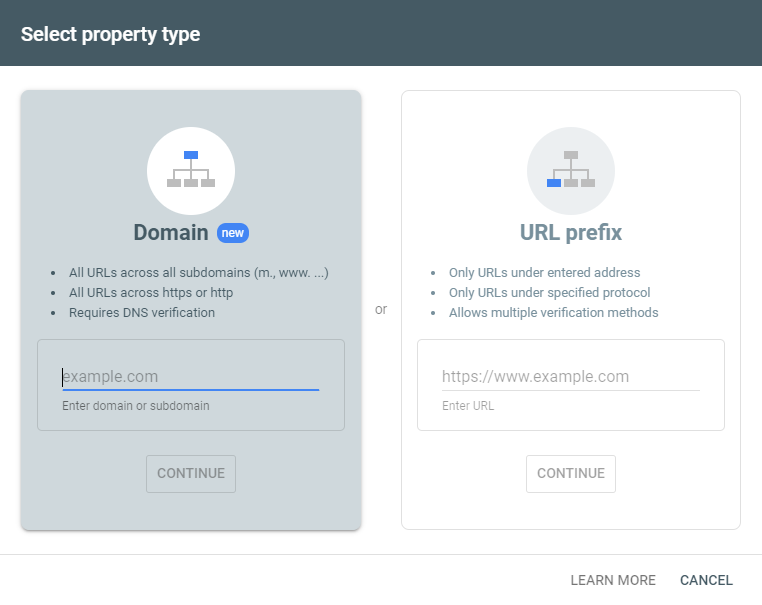
Step 3: Verification Verifying ownership is a crucial step to access all the features of GSC. Google offers multiple verification methods:
- HTML File Upload: Google provides a unique HTML file to upload to your website’s root directory.
- Domain Name Provider: Verify via your domain provider by adding a DNS TXT record.
- HTML Tag: Add a meta tag to the head section of your homepage.
- GA Tracking Code: Use your existing Google Analytics tracking code, provided you have “Edit” permission.
- GTM Container Snippet: Verify with your Google Tag Manager container ID.
Each method has its nuances, but they all serve the same purpose: to prove that you own or manage the website in question. For digital marketing agencies, HTML tag verification is often preferred due to its simplicity. However, domain name provider verification is more comprehensive, especially for businesses with multiple subdomains.
For the sake of this guide, we will be showing the Search console of a local Fashion Retail business in the UK. The brand is focussed on handcrafted luxury South-Asian traditional clothing, and is experiencing amazing growth alongside us!
Navigating the Interface
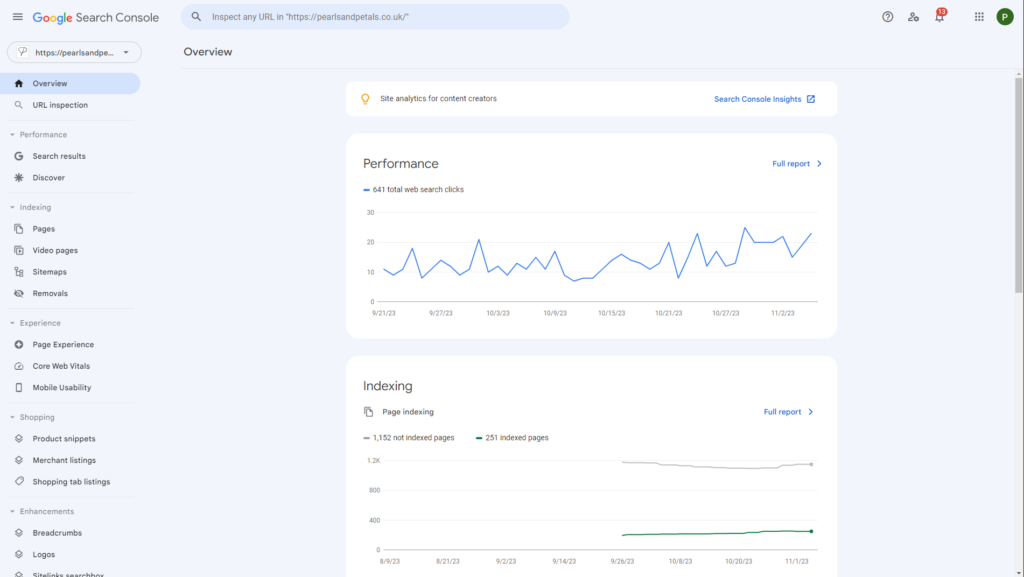
The Google Search Console might appear daunting at first glance, akin to navigating the ever-evolving labyrinth of digital marketing trends. However, just like any sophisticated tool in the arsenal of a digital marketing agency, once demystified, it becomes an indispensable asset. Let’s delve into the crux of Google Search Console’s functionality—analyzing search traffic and performance data.
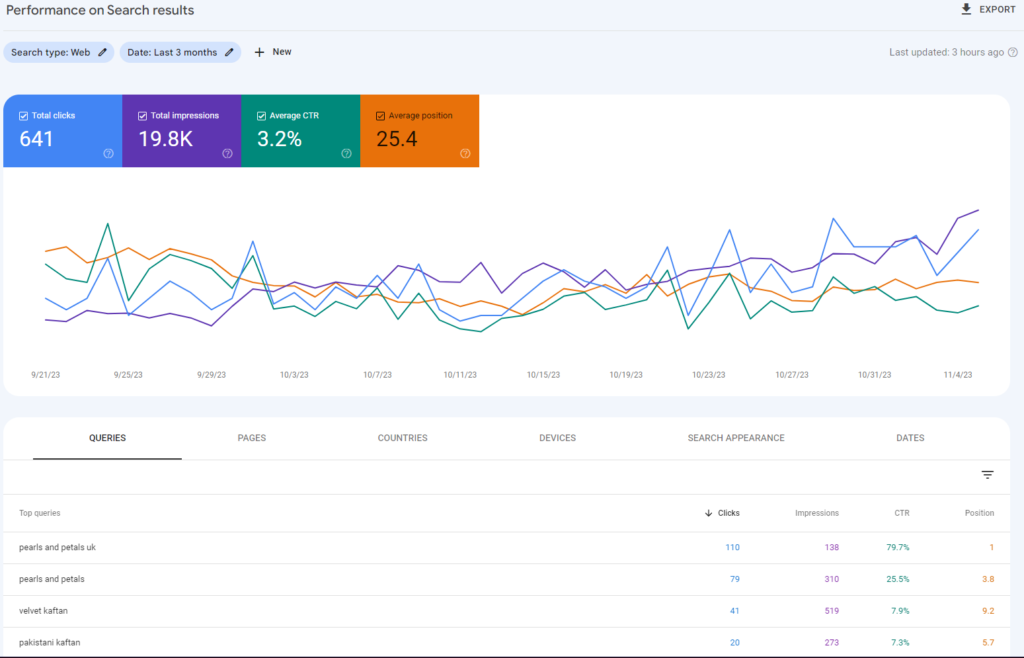
Understanding Key Metrics: Clicks, Impressions, CTR, and Position
To commence, access the ‘Search Results’ tab. Here lies the quantitative essence of your website’s online presence.
- Clicks: This metric represents the number of times users have clicked through to your website. For a digital advertising agency or any business leveraging digital marketing strategies, this number signifies potential customer engagement.
- Impressions: An impression is counted each time your website appears in a search result. This is critical for understanding your digital marketing company’s visibility.
- Click-Through Rate (CTR): CTR is the ratio of clicks to impressions, expressed as a percentage. A higher CTR is often indicative of effective keyword research and content optimization.
- Position: This metric averages the ranking of your website’s URLs for the queries that triggered them to appear in Google Search. SEO services providers often pay particular attention to this metric as it’s a barometer of SEO success.
In the matrix of these metrics, trends begin to surface, informing your content marketing and SEO strategies. For instance, a digital marketing agency might notice certain keywords driving more clicks, necessitating a pivot in their digital marketing strategy. Likewise, a digital marketing company can discern which pieces of content are performing well and replicate those success traits in future endeavors.
Let’s grow your business.
Indexing Report: Ensuring Page Crawlability
Navigating the complexities of search engine indexing is pivotal for any digital marketing agency keen on optimizing online visibility. Google Search Console’s Index Coverage report serves as a compass, directing SEO services and content marketing strategies to ensure that every valuable page reaches its destination – the search engine results page (SERP).
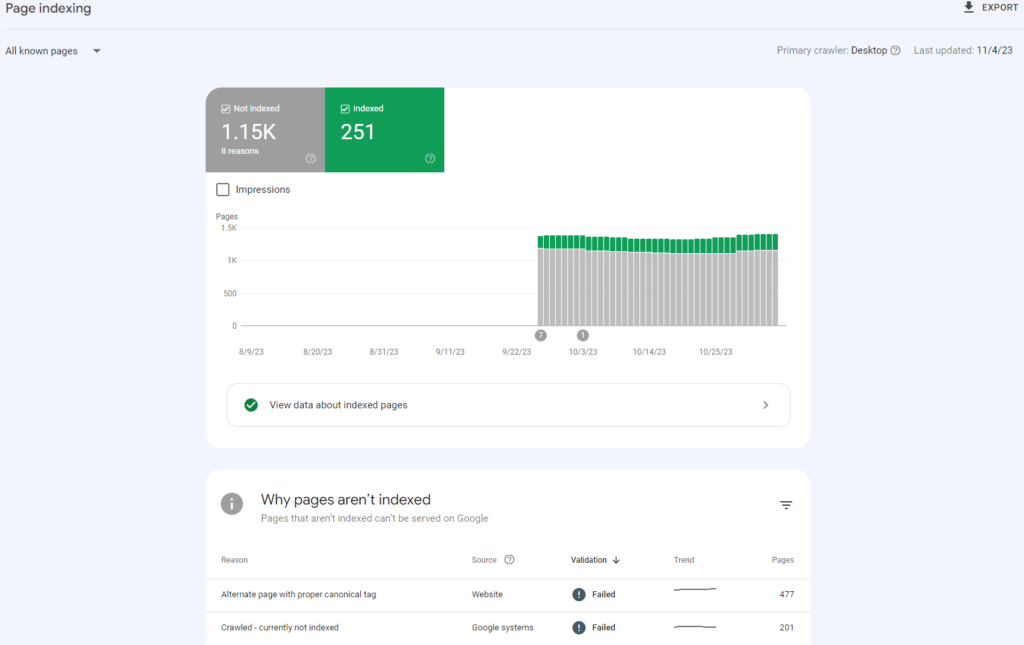
Identifying Common Indexing Issues
The heart of any digital marketing strategy is the visibility of a website’s content. However, errors and warnings in the Index Coverage report can obscure this visibility, leaving digital marketing companies to address these roadblocks swiftly.
Errors: When Google cannot index a page, it is a red flag for any SEO specialist. This could range from server errors, redirect issues, to pages blocked by robots.txt. These issues must be looked at urgently, to ensure that all of your pages which you want to drive traffic in are appearing on Google
Warnings: These are the yellow lights that caution a local SEO strategy. Warnings may indicate that a page is indexed but with issues, such as being tagged as a canonical page. Addressing these ensures that a digital marketing company’s online marketing efforts don’t go unnoticed.
Valid Pages: In the world of search engine optimisation, these are the green signals. Valid pages have made it to Google’s index, and will be shown on Google Search results, which is especially important for small businesses striving for increased exposure.
Excluded Pages: Pages here are not included in Google’s index. Some might be intentionally excluded, but others could be missed opportunities for brand management and content optimisation. A savvy digital marketing agency would comb through these to discern which pages should be pulled back into the SEO spotlight.
Business owners should keep a close eye on the indexing report to ensure that their website is showing up on Google. There are some exceptions, such as E-commerce stores with product variants. The Indexing Report shown above of the local fashion brand is a prime example for this case. At first glance, it might seem as if the pages are not indexed properly and the website could be missing out on huge traffic potential, but in reality, it is only required to index the base page of the product. So if a product page has 20 variants, only the base page with the URL that does not include any product variant information has to be indexed to effectively show up on the SERP. The other 19 pages are set up as Alternate pages with appropraite canonical tags, which point to Google that this page is a variant of the product.
Sitemaps and Robots.txt
A sitemap.xml is a file that lists all the pages of a website accessible to users and search engines. It’s typically located in the root directory of a website and can be found by appending ‘ /sitemap.xml ‘ to a site’s domain. For example,
www.yoursite.com/sitemap.xml/
For managing a website’s SEO, a sitemap is essential for several reasons:
- Facilitates Crawling: It helps search engines like Google discover pages on a website, especially new or updated content, which is crucial for maintaining up-to-date Google search rankings.
- Content Prioritization: A sitemap.xml can indicate to search engines which pages of your site are more critical, aiding in content marketing and ensuring that high-value pages rank well.
- Navigational Aid: For websites heavy on AI content creation or featuring advanced web design, a sitemap.xml ensures that the sophisticated site structure doesn’t impede search engines from indexing all relevant pages.
Optimizing Sitemap.xml for Maximum Impact
A digital advertising agency can leverage a multitude of tools to generate dynamic sitemaps for large sites that frequently update their content. Keyword research plays a crucial role in this process as well. Identifying and embedding the right keywords within webpage titles and descriptions included in the sitemap.xml can amplify search engine ranking outcomes. The sitemap can be uploaded onto Google Search console so that you don’t have to manually index every single link:
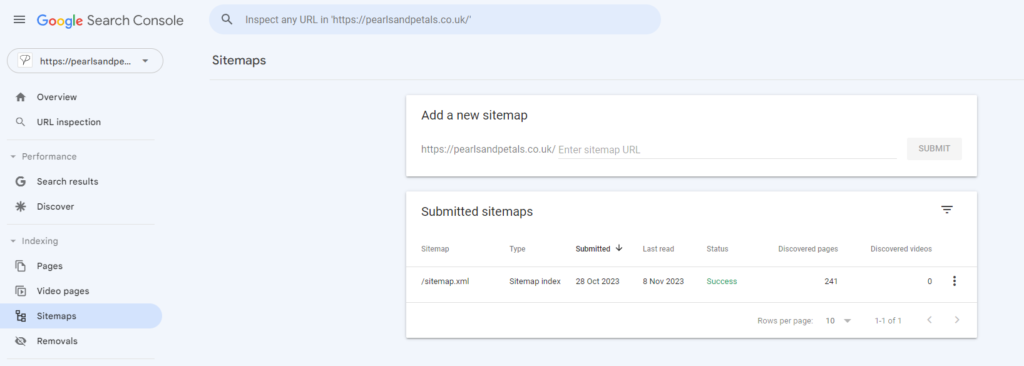
Simply enter the link to your sitemap, and Google will start crawling and indexing your relevant pages. If even after submitting your sitemap you see that there are some links that are not indexed (using the URL inspection tool), you can manually request indexing by clicking on the “Request Indexing” button:
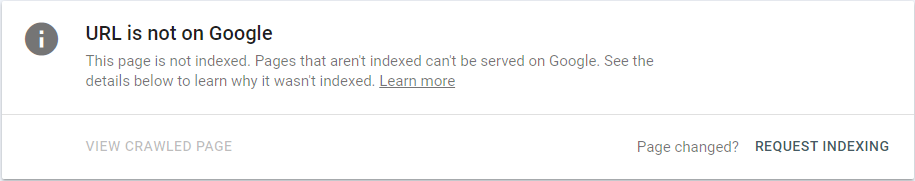
Understanding Robots.txt
Robots.txt is a file at the heart of content optimisation and brand management. It’s the gatekeeper that tells search engine bots which parts of your site to crawl and index and which to avoid.
You can typically find the robots.txt file in the root directory of a website, just like the sitemap.xml. Accessing it is as straightforward as navigating to:
www.yoursite.com/robots.txt
The Importance of Robots.txt in SEO
- Managing Crawler Traffic: For digital marketing companies, particularly those implementing aggressive online marketing strategies, the robots.txt file is vital for directing the flow of search engine crawlers towards the content you want to rank.
- Preventing Indexing of Irrelevant Pages: By disallowing certain URLs, a digital marketing agency can prevent search engines from indexing pages that are not meant to be public or that do not contribute to the website’s search engine ranking.
- Bandwidth Conservation: Robots.txt helps in saving server bandwidth by preventing crawlers from accessing heavy or less important sections of a site, ensuring the server’s resources are used effectively.
Optimizing Robots.txt
In a digital marketing strategy, optimizing the robots.txt file ensures that the site’s SEO efforts are not wasted on non-impactful pages. Through strategic use of “Disallow” and “Allow” directives, an SEO company can streamline a site’s crawling process, making sure that every crawl counts toward improving the site’s visibility.
Understanding core Web Vitals
Core Web Vitals are a set of specific factors that Google considers important in a webpage’s overall user experience. They are part of Google’s page experience signals used to measure user satisfaction. The three main Core Web Vitals are:
- Largest Contentful Paint (LCP): Measures loading performance. To provide a good user experience, LCP should occur within 2.5 seconds of when the page first starts loading.
- First Input Delay (FID): Measures interactivity. For a good user experience, pages should have an FID of less than 100 milliseconds.
- Cumulative Layout Shift (CLS): Measures visual stability. To ensure a good user experience, pages should maintain a CLS of less than 0.1.
The Impact of Core Web Vitals on SEO
SEO managers, especially those catering to growing businesses, must prioritize optimizing Core Web Vitals. These metrics affect not only website ranking but also the likelihood of conversions. A digital marketing company understands that failing to meet these standards can lead to lower search engine rankings and a poor user experience, pushing potential customers away.
Identifying and Addressing Core Web Vitals Issues
Google Search Console’s Core Web Vitals report is a tool of choice for many digital marketing agencies. This report helps identify pages that need improvement, providing a clear direction for SEO services to enhance a website’s performance.
For instance, issues with LCP could be addressed by a digital advertising agency through content optimization and image compression, while FID issues might require a review of JavaScript execution times. CLS problems often necessitate a redesign or adjustment in web design elements to ensure graphic design components are stable and do not shift during page loading.
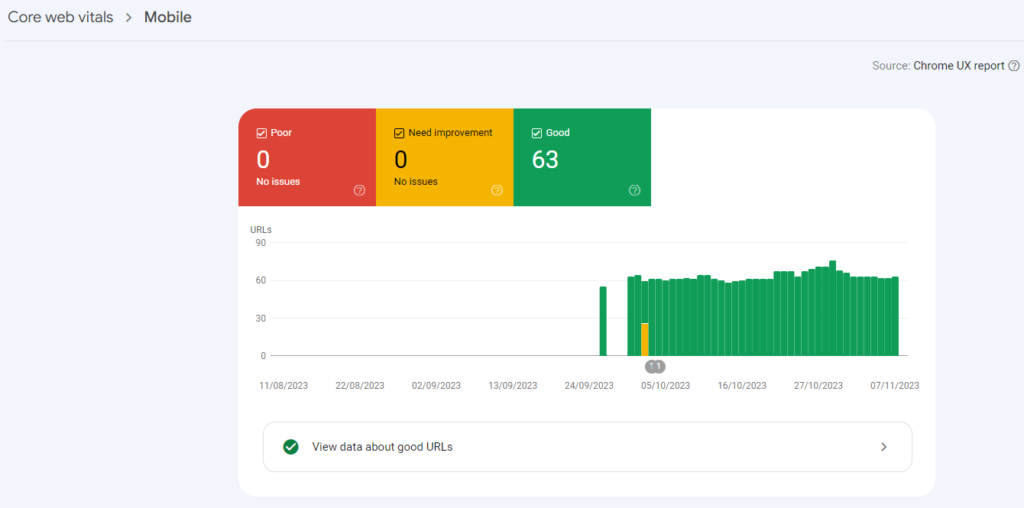
The Rise of Mobile Usability and Optimization
With the advent of digital marketing trends like AI in digital marketing, the emphasis on mobile usability has skyrocketed. Mobile optimization is now as crucial as desktop optimization, with more users accessing the internet via mobile devices than ever before.
Google’s inclusion of mobile usability as a ranking factor signifies a shift in how digital marketing strategies are devised. Local SEO, content marketing, and social media marketing must now account for mobile-first designs, ensuring that all users enjoy a seamless and responsive experience, regardless of device.
A digital marketing agency focused on future-proof strategies must view Core Web Vitals as a compass guiding their SEO services towards more effective website ranking improvements. Regular monitoring and optimization of these vitals are not just for meeting SEO standards but also for providing a stellar user experience that translates into engagement and conversion.
Other Useful tools
Shopping in Google Search Console
For an e-commerce digital marketing company, the Shopping tab in Google Search Console is a goldmine. It provides invaluable insights for businesses that hinge on online sales, especially within the realms of Google Ads and content marketing for product listings. By ensuring products are properly indexed and appearing in Google Shopping results, digital marketing agencies can significantly boost an e-commerce site’s visibility and drive sales.
Enhancements for a Competitive Edge
Google Search Console’s Enhancements section helps digital marketing agencies refine their SEO journey with detailed reports on site features that can enhance search engine ranking and user experience.
- Mobile Usability: With mobile search dominating user behavior, mobile usability is a cornerstone of local SEO. This report helps in identifying issues that could impede mobile users, such as small text or incompatible plugins.
- Rich Results: Implementing structured data leads to rich results, which can enhance visibility in Google Search rankings. From FAQs to product information, these rich snippets can dramatically improve click-through rates.
- Site Links Search Box: By optimizing a website to include a sitelinks search box, a digital marketing company ensures that users can search within the website directly from the SERP, a boon for user experience and retention.
- Security Issues: Security is not just a technical concern but also a branding one. Addressing security issues promptly is vital for maintaining customer trust and brand management.
Final Considerations for Your Digital Marketing Strategy
When building a digital marketing strategy, it’s essential to consider these additional aspects of Google Search Console. A digital advertising agency can leverage this tool to monitor and improve website ranking, ensure optimal SEO performance, and keep up with digital marketing trends.
Digital marketing with AI and AI content creation can further enhance a brand’s digital footprint, providing tailored content marketing strategies that resonate with the target audience. By utilizing the full range of features in Google Search Console, SEO managers can implement robust strategies that cover every angle of online marketing, from social media marketing to sophisticated keyword research.
As we bring our detailed guide to a close, it’s important to appreciate how Google Search Console, initially a maze of data and metrics, can transform into an invaluable ally in your digital marketing journey. At first glance, the console might seem overwhelming, but with a clear understanding of each section, it becomes an indispensable tool in your SEO toolkit.
For any digital marketing agency, from those specializing in AI content creation to agencies focusing on local SEO, Google Search Console is the cornerstone of a successful digital marketing strategy. It offers a window into the nuances of your website’s interaction with Google’s search engine, allowing you to harness data-driven insights for informed decision-making.
In the dynamic landscape of digital marketing trends, where AI in digital marketing is becoming increasingly prevalent, the importance of a tool like Google Search Console cannot be overstated. It helps keep your strategies aligned with the latest advancements and user behaviors, ensuring your online marketing efforts are both effective and efficient.
